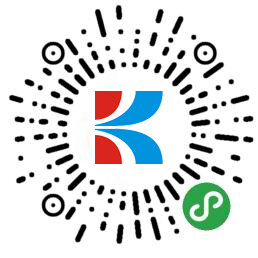基于标准的可靠性预计软件λpredict
基于标准的可靠性预计软件λpredict
在无实际产品可靠性数据的条件下,可使用基于标准的可靠性预计来评估设计的可行性、设计方案对比,判别潜在的失效部位,权衡系统的设计因素及可靠性提高的追踪。
ReliaSoft的Lambda Predict软件支持所有主要的可靠性预计标准(MIL-217, Bellcore NSWC)以及具有一个存有大量元器件的零部件库。
Lambda Predict提供完整的计算结果,图形和供打印的报告。该软件还支持可靠性分配实用工具,及通过灵活地导入/导出功能调用您的数据。
ReliaSoft 的Lambda Predict是基于标准的可靠性预计分析的一个综合平台。该软件分析过程简便,功能人性化,方便您:
• 创建系统的形态(“从头开始” 或外部导入)
• 定义元器件属性和使用条件,为便于信息输入,可选择Dialog视图或Grid视图
• 计算结果(PI因子,失效率等等)
• 图表呈现分析结果
• 生成供打印的报告,支持决策制定和知识宣传
• 导出数据用于其它的分析
- Starting Lambda Predict
- Getting Help in the Lambda Predict Environment
- Create a New Project
- Build the System Configuration
- Obtain the Calculated Results
- Plot the System Data
- Save the Project
- Example1 – Create a New Project
- Example1 – Build the System Configuration
- Example1 – Copy and Paste a Subassembly
- Example1 – Transfer a Block and Components
- Example1 – Create a Linked Block
- Example1 – Review the Links in the Project Link View Window
- Example1 – Save the Project
- Example2 – Create the Project and Build the System
- Example2 – Working with Default Settings
- Example2 – Define Connection Types
- Example2 – Plot Results
- Example2 – Save the Project
- Example2 – Reset the Default Properties
- Example3 – Create a Project and Copy Existing Systems
- Example3 – View the Results
- Example3 – Configure the Display
- Example3 – Save the Project and Restore Default User Setup
- Example4 – Create a Project and
- Example4 – Duplicate the System and Change the Temperature
- Example4 – Save the Project
- Example5 – Generate Pre-Defined Reports
- Example6 – Create a New Project and Open a Library
- Example6 – Create a System
- Example6 – Create a New Library from an Existing System
- Example6 – Load a Background Library
- Example6 – Create a New System and Configuration
- Example6 – Use the Part Number Search Feature
- Example6 – Save the Project
- Example7 – Open the Project for Export
- Example7 – Export the Project Data
- Example7 – 4_8_2_1—4_8_2_4
- Example7 – Create a New Project
- Example7 – Import Wizard Step 1
- Example7 – Import Wizard Step 2
- Example7 – Import Wizard Step 3
- Example7 – Import Wizard Step 4
- Example7 – Save the Project
- Example8 – 4_9_1 Open an Existing Project
- Example8 – 4_9_2 Use the Allocation Utility to Set Reliability Goals